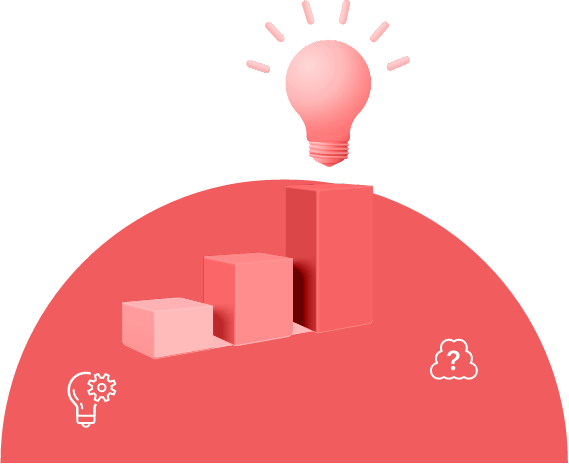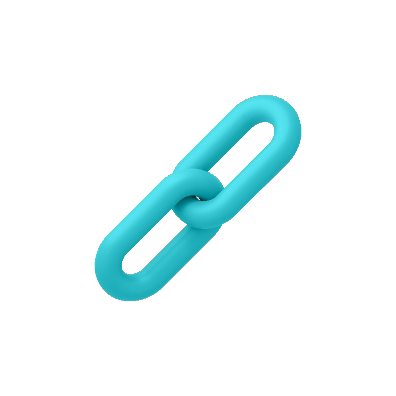WordPress Development Services – Custom Web Development For WordPress
WordPress development is the process of building and customizing websites to fit your business needs. This usually involves designing the look and layout by applying suitable themes and adding extra features and functionality through plugins. The goal is to create user-friendly websites tailored to specific needs while leveraging WordPress’s easy-to-use interface. Let them maintain your websites for your business so that you can enjoy:
- an easy-to-use platform for managing website content
- custom themes and plugins for added functionality
- accessibility and easy integration with third-party services
- the option to upgrade to accommodate business growth.
- a user-friendly interface for users
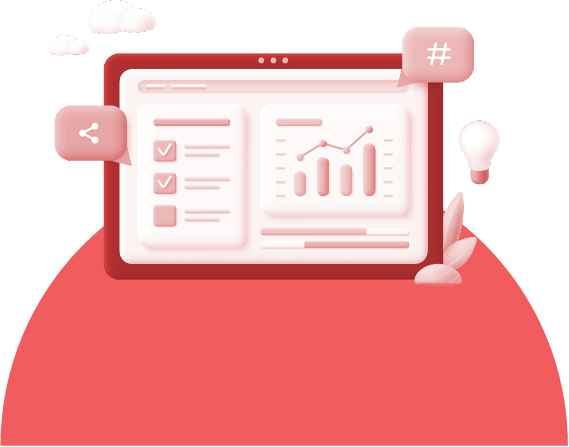
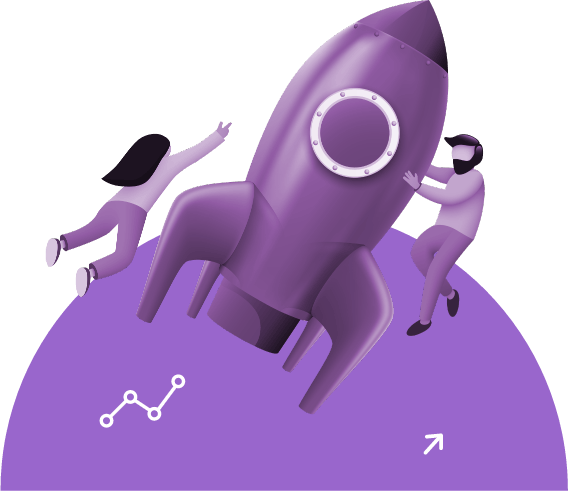
How To Get Started on WordPress Development
To get started on WordPress development, you will need to have WordPress set up on a web server. Next is to include a template, and the easiest is to use one of the WordPress pre-designed ones.
Of course, a custom template is always best, although building one complete with all the necessary plugins would require some understanding of website coding. Should you run into any problems, you can research WordPress development online or get pointers and advice through WordPress online forums and meetup groups.
If all else fails, businesses can always enlist the help of experts in the field since they are usually the ones staying updated with the latest trends and techniques in WordPress development.
General Structure
WordPress is structured around distinct components, including WordPress Core, Plugins, Themes, and Hooks. These components work together seamlessly to create a functional and customizable platform.

WordPress Core
The core files handle essential functions like routing, database interactions, and user management. They form the backbone of the WordPress application and are responsible for its core functionality.

Plugins
Plugins extend WordPress functionality by adding new features and providing a bridge with third-party services. They consist of interchangeable components that are flexible to adapt to future changes in your business.

Theme
Themes, on the other hand, control the visual appearance and layout of your WordPress website. It is what your customers will see in terms of style and presentation of content. All themes are customizable and can change the overall look and feel of your websites.
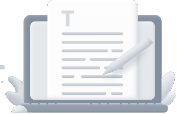
Hooks
Hooks (actions and filters) allow developers to modify core WordPress functionality without changing the source code. Actions are used to add custom code at specific points during WordPress execution, while filters are used to modify data before it is processed or displayed.
Customization Options
WordPress development offers extensive customization options through plugins and themes

Plugins
Plugins allow businesses to add extra functions to WordPress according to their needs. This includes added features, allowing your website to integrate with third-party services, or even modifying existing functions that are already there to adapt to new growth and changes.

Theme
On the other hand, WordPress themes define the design, style, and presentation of content on your WordPress site. This includes elements like layout, colors, typography and your business’s overall branding. Choosing one is simple since there is a huge array of free and premium themes available to use right away. Alternatively, you can also hire a team to create a custom theme from scratch that is tailored to your specific requirements so that your website looks polished and cohesive compared to other generic competitors.
Hosting
One of the critical decisions to make in WordPress Development is choosing the right hosting solution for your business. Hosting is the service of providing storage space for your website on a server so that it is accessible to all customers over the Internet. Therefore, a reliable hosting provider that can handle increasing demand is essential in guaranteeing seamless performance, good uptime, speed, and security. After all, the whole point of a website that is accessible and runs smoothly is to provide the best user experience.
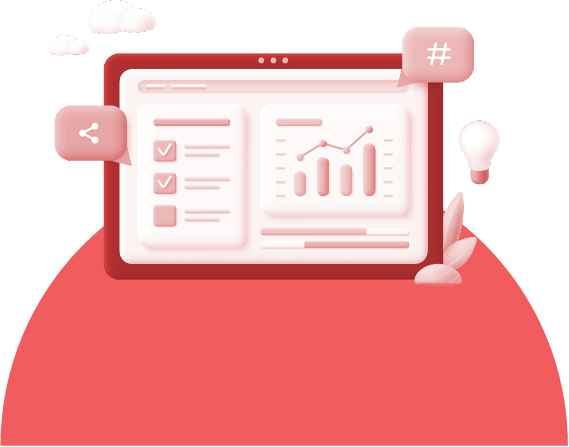
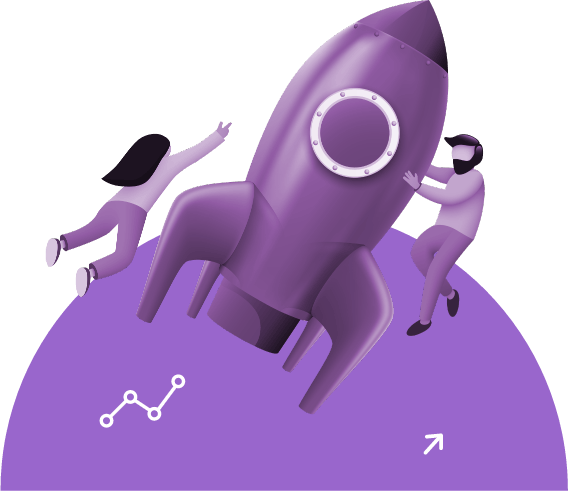
Why Should Your Business Use WordPress Development Services?
By leveraging professional WordPress development services, your business can benefit from a high-quality, tailored website that meets your unique requirements, supports future growth objectives, and delivers an exceptional user experience, ultimately contributing to your overall success.
Reputable experts not only offer a wide range of benefits but can also provide a competitive advantage by enhancing your website’s usability, accessibility, and responsiveness across various platforms and devices.
Why Should Your Business Hire a
WordPress Development Agency?
When engaging a WordPress Development Agency, businesses can expect to get:
| Scalability and Future-proofing | Experienced developers can build your WordPress site that can expand and adapt as your business evolves, avoiding the need for frequent rebuilds or migrations. |
| Enhanced Security | Professional developers implement secure coding techniques, use proper configuration and stay up-to-date so that they can protect your site from potential vulnerabilities and threats. |
| Efficient Project Management | Experts with plenty of experience can offer structured project management processes, ensuring that your website will be completed on time, within budget, and according to your specifications. |
| Code Quality and Maintenance | Proper coding standards and best practices would ease future updates and enhancements, which would end up being more cost-effective. |
| Ongoing Support and Updates | Ongoing support and maintenance are also provided to ensure that your WordPress site has the latest updates, remains secure, and is optimized for peak performance. |
What is a
WordPress developer?
A WordPress developer is a professional adept at constructing, modifying, and sustaining websites and applications through the WordPress Content Management System (CMS). These individuals specialize in using coding languages such as PHP, HTML, CSS, and JavaScript to build WordPress themes, plugins, and core features required by the client.
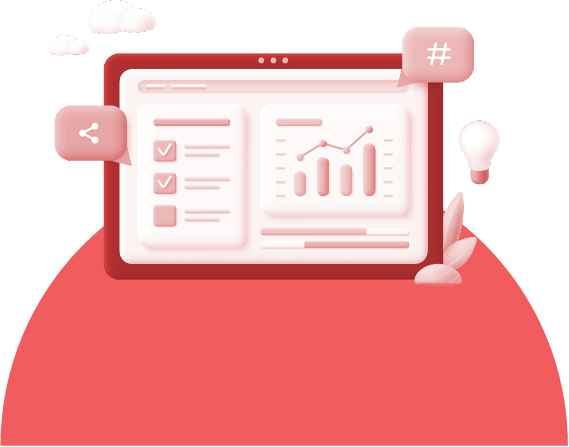
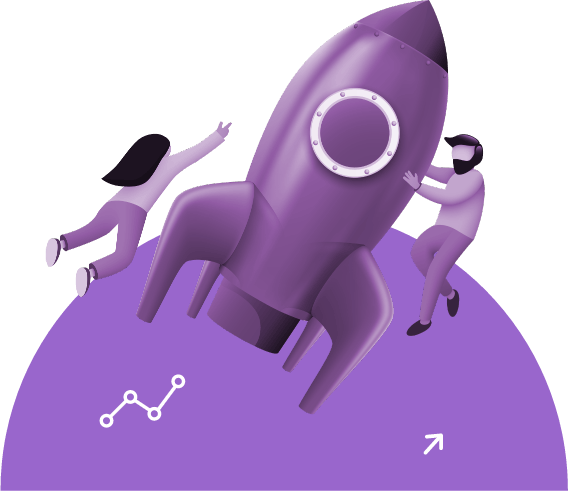
What does a WordPress developer do?
Their goal is to create a fully optimized, user-friendly website that is functional and can draw both consumers and search engines alike. WordPress developers are also the ones who maintain and provide additional support to ensure your website, although durable and secure, continues to have room for improvement for future success.
Skills Required By A WordPress Developer
Below are the key skills required for a WordPress developer:

Familiarize yourself with WordPress
Familiarizing yourself with WordPress involves learning how to create and manage content, customize themes, and use plugins to extend website capabilities. This knowledge empowers you to build, maintain, and optimize websites effectively using the WordPress platform.
Gain the essential skills
Database management skills and knowing WordPress Codex will help you understand how optimizing and troubleshooting can improve. Both are much-needed skills that help websites to extend their core functionalities.
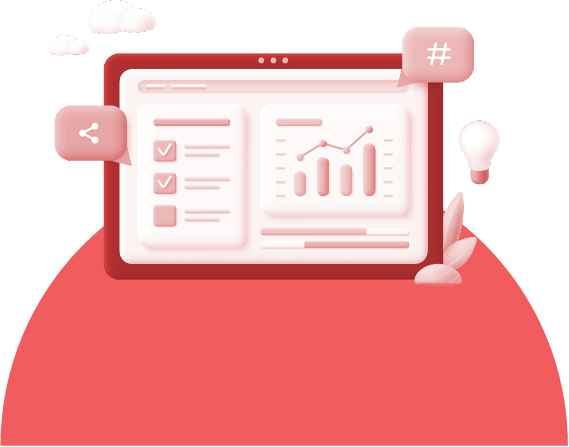

HTML, CSS, and Javascript for Web Developers
Knowledge of coding languages like HTML, CSS, and JavaScript, will also help with structure, styling and interactive elements that would elevate the client’s website to a whole new level.
Enhance your resume.
With every project completed, you have the opportunity to add to your portfolio of success and achievements. In doing so, it enhances your resume to showcase your years of experience and expertise as a WordPress Developer.
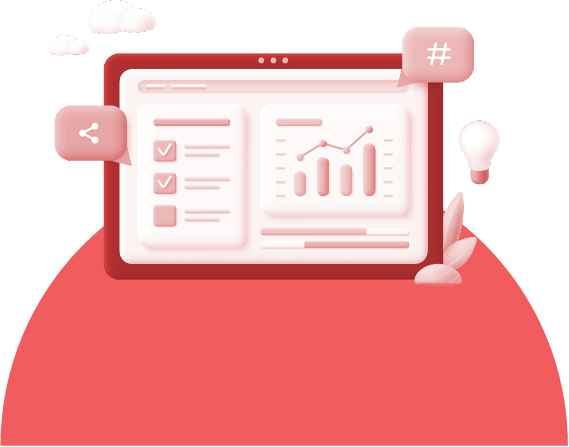

Google UX Design
As Google UX Design pertains to creating user-friendly interfaces, WordPress developers benefit from understanding UX design principles so that they can enhance website usability, engagement, and overall satisfaction.
Types of WordPress Documentation
Different types of WordPress documentation cover different aspects of the platform and should you ever run into any issues, they can help you find the solutions to your problem:

Block Editor
Guides for using the tool that helps you create different parts of your webpage, like text boxes, images, and buttons.
Themes
Resources on Themes would guide users in selecting, installing, customizing, and creating WordPress themes to control the design and layout of their websites.
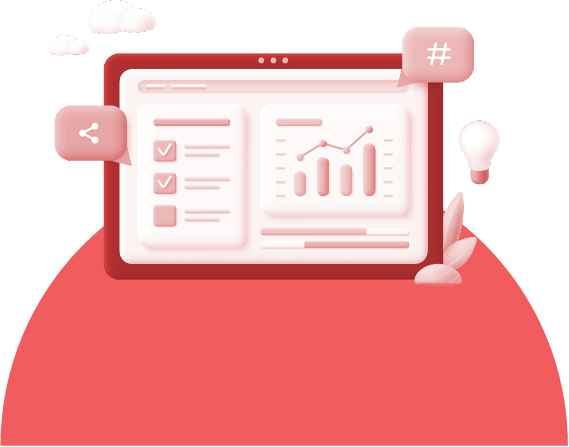

Plugins
Instructions for adding extra features to your site, like contact forms, social media buttons, or online stores.
Common APIs
Details on how your website can “talk” to other services, like social media platforms or payment gateways, to share information or process transactions.
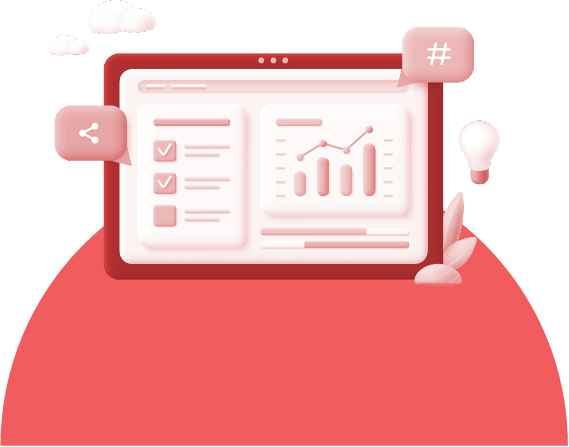

Advanced Administration
Tips and tricks for managing your website efficiently, keeping it secure, and fixing any technical problems that may arise.
WordPress Playground
A place where you can try out new things, experiment with code, and learn more about building websites with WordPress in a safe environment.
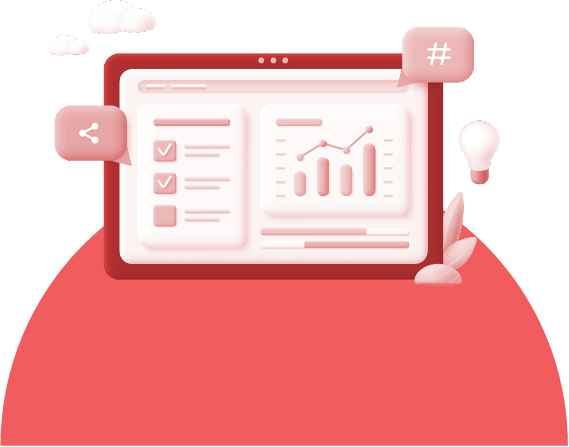
Types of API Reference
WordPress API references encompass various categories, such as code references, REST API documentation, WP-CLI command guidance, and coding standards. These resources provide valuable information for developers working with WordPress.

Code reference
Detailed explanations and examples of WordPress core functions, classes, and hooks for developers to use in their code.

REST API
Documentation on how to interact with WordPress data and perform actions using HTTP requests, enabling integration with external applications and services.
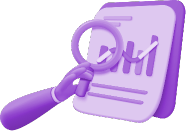
Run WP-CLI Commands
Information on using WP-CLI (WordPress Command Line Interface) commands to manage and control WordPress installations via the command line.

Coding Standards
Guidelines and best practices for writing clean, efficient, and standardized code when developing themes, plugins, or custom functionality for WordPress.
Schedule A WordPress Development Consultation With Highground.asia To Get More Information About Our WordPress Development Services!
Looking for expert WordPress Development Services? Look no further because we’re happy to provide all the services you’ll ever need. Contact Highground.asia today and ask us about our WordPress Development Services. We’re confident we’ll be a perfect fit.