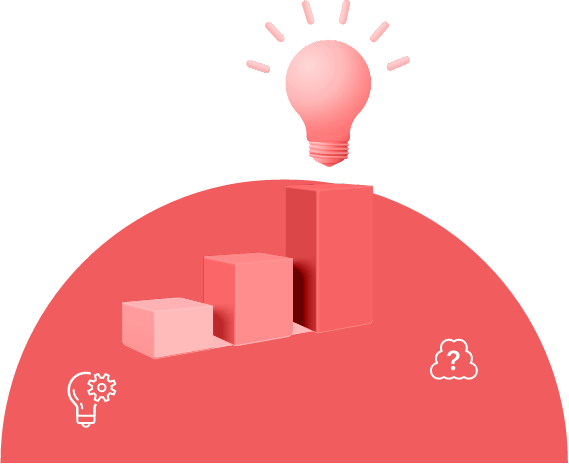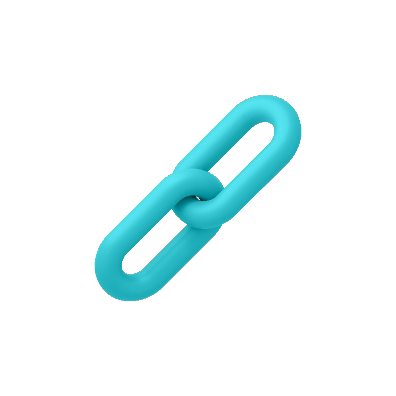Shopify Development Services – Custom Web Development For Shopify
Shopify development involves creating and customizing online stores using the Shopify platform. It includes designing the storefront’s appearance through themes and templates, adding functionality with apps and plugins, and building custom features by leveraging Shopify’s APIs and the Liquid templating language.
Businesses can leverage Shopify Development Services to have a custom web development for Shopify. This allows developers to work on integrating payment gateways, shipping calculators, inventory management, and other essential e-commerce components to provide a seamless shopping experience.
How To Create a
Shopify Development Store:
Setting up your own Shopify Development Store involves several steps:

Step 1
Access the Partner Dashboard and click on Stores
You’ll need to start by logging into your Shopify Partner account and accessing the Partner Dashboard. Once inside, locate and click on the “Stores” tab. There would be a list of all the stores you currently manage (if any).

Step 2
Add Store
Click on the “Add Store” button, which will start the process of setting up a new space for your Shopify development store.
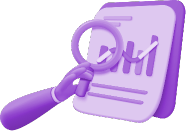
Step 3
Select Create a Store for a client
When in the Development Store section, you’ll have a couple of options to choose from. Select “Create a store for a client” so that Shopify knows you’re setting a store for a client rather than for personal use.

Step 4
Enter Store Details
In the Store details section, you’ll need to provide some details and the name of the client’s store. Note that this name will also be used to generate the myshopify.com URL for the store and cannot be changed once it is fixed.
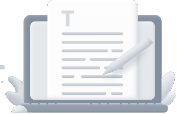
Step 5
Specify your location
You will also need to select the country or region where the client’s business is located. This information is crucial for setting up default shipping rates and recommending region-specific apps that may be beneficial for the store.

Step 6
Finalize Setup
Once you’ve checked that all necessary information is correctly filled, click on the “Create development store” button to finalize the setup process. This will create the Shopify Development Store with the specified settings and configurations, ready for you to begin customizing and building the client’s online store.

Why Should Your Business Use
Shopify Development
Services?
All businesses should use Shopify development services for expert guidance in creating, customizing, and optimizing their online store so they can have a more professional presence and efficient e-commerce website compared to competitors.
Why Should Businesses Hire a Shopify Development Agency?
Businesses should hire a Shopify development agency for specialized expertise in building and optimizing Shopify stores. Not only will an agency ensure a more professional design, it will also have custom functionality and scalability. An agency will also be able to provide tailored solutions, technical support, and ongoing maintenance to maximize online sales and customer experience.
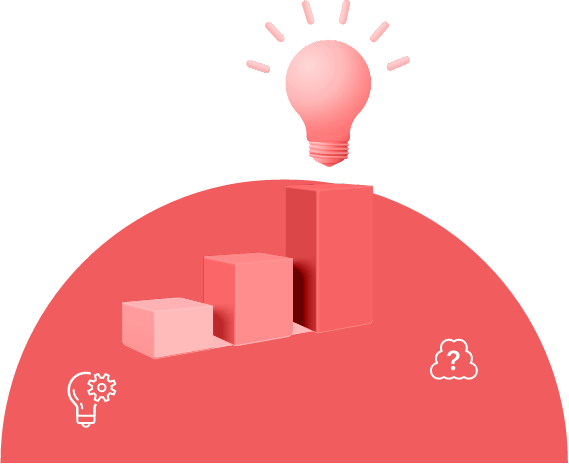
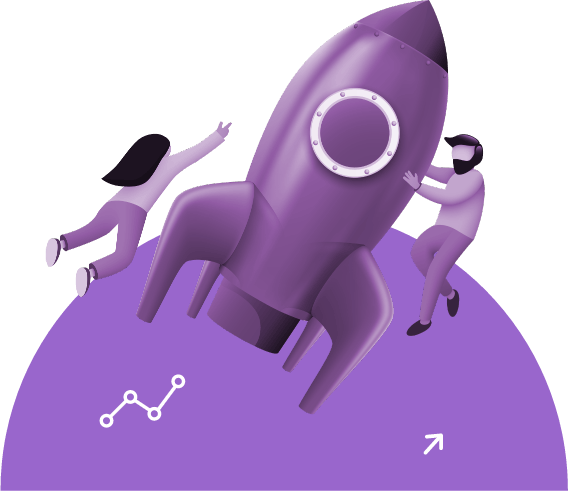
What is a
Shopify developer?
A Shopify developer is someone who specializes in designing, developing, and customizing online stores using the Shopify platform. They would have ample experience in using Shopify’s tools and technologies to create visually appealing, functional, and user-friendly e-commerce websites tailored to the needs of businesses and their target audience.
What does a
Shopify developer do?
Their services usually include theme customization, app integration, setting up of payment gateways, and overall store optimization for improved performance and user experience.
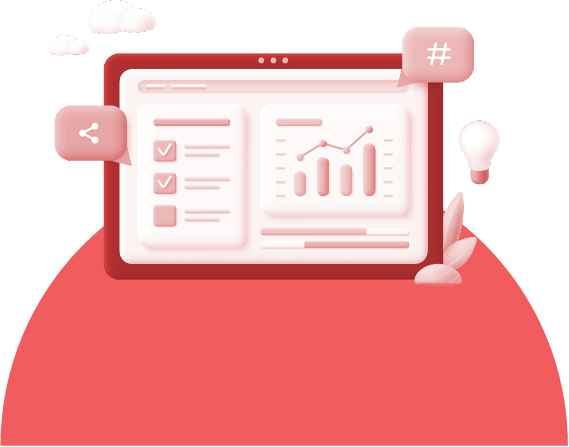
Skills Required By A Shopify Developer?
A Shopify developer needs a range of skills to effectively design, develop, and optimize online stores using the Shopify platform. These skills include:
- In-depth knowledge of Shopify’s features, functionalities, and best practices for store setup and management.
- HTML, CSS, and JavaScript proficiency
- a strong understanding of Shopify Liquid Templating Language
- be able to create a responsive design that works seamlessly across devices.
- be familiar with e-commerce principles, including product management, inventory tracking, checkout processes, and payment gateway integration.
- have years of experience in integrating and customizing Shopify apps to add extra functions and features to the store.
- knowledge of SEO best practices and techniques to optimize store content.
- be able to identify and resolve technical issues, debug code, and troubleshoot store-related problems.
- stays updated with the latest Shopify updates, trends, and technologies to offer the best competitive edge to clients.
Top 3 Shopify Development Course
One can learn to be a Shopify Developer by enrolling themselves into any Shopify Development Course. However, if you truly want to excel, below are the current Top 3 Shopify Development courses you and sign up for.

Shopify Partner Academy
- includes Shopify Fundamentals, Theme Development, and App Development.
- training on using Shopify’s tools and APIs to build and customize online stores.
Udemy – – The Complete Shopify Developer Bootcamp
- covers everything from basic Shopify setup to advanced theme customization, app development, and store optimization.
- includes hands-on projects and practical exercises
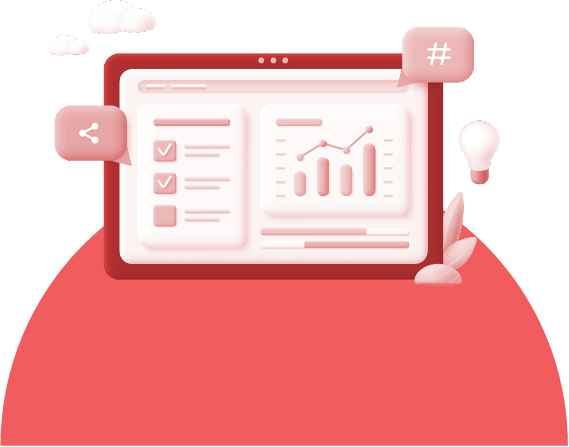

Coursera – Shopify App Development
- Offered by leading universities
- focuses specifically on Shopify app development
- includes creating custom apps, integrating APIs, and deploying apps
How to Customize a Shopify Theme
You can choose to customize your theme using a desktop computer or mobile device whichever you prefer. Here’s an overview of how you can customize a Shopify theme:

Customizing Shopify Themes On a Desktop
To customize a Shopify theme on your desktop, log into your admin panel and go to Online Store under Themes. Next, click “Customize” on the theme you want to modify. This will pull up the theme customizer, which will allow you to preview and make changes like adjusting colors, typography, and layout. You will be able to amend and preview them in real-time and once you’re happy with the result, “Save” to apply the customizations to your live store.
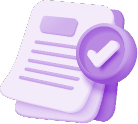
Customizing Shopify Themes On Mobile
To customize a Shopify theme on mobile, open the Shopify app and log in. Tap “Store”, select “Manage Themes” and tap the theme you want to customize. Select Customize to open the theme customizer adapted for mobile screens. Here you can adjust settings like colors, typography, and layout for your mobile storefront. Make sure to preview changes in real-time on the mobile preview before saving it. Once done, you’ll see the changes on your live mobile store.

How To Customize Theme Sections
In the theme customizer for both desktop and mobile, you will find different sections which include the header, footer, product pages, and collections. You can click or tap on a section to see its settings and make the necessary changes to the content, layout, and styling as desired. Some sections will let you add or rearrange blocks that make up that particular section. Make sure to preview those changes in real-time, and only save when you’re satisfied with the customizations.
Schedule A Shopify Development Consultation With Highground.asia To Get More Information About Our Shopify Development Services!
Need experts who know what’s best for your Shopify website? Unlock Your Ecommerce Potential with Highground.asia. Call us today to see how we can help you be the best.